ဘေလာ့ဂါ post မွာ Animated picture ထည့္မယ္



သူငယ္ခ်င္းေတြ အတြက္ တစ္ခါတစ္ေလ ကိုယ္ေရးတဲ့ post ေတြမွာ ဒီလိုပံု အရွင္ေလးေတြ ထည့္လို႔ ရေအာင္ ေရးသား ေပၚျပလိုက္ပါတယ္ ေအာက္မွာ ပံုထည့္ရမယ့္ ကုဒ္ေလးေတြကိုပါ
<center><img alt="Photo Sharing and Video Hosting at Photobucket" border="0" src="gif ပံု link ထည့္ရန္" title="animated gif image" /></center>

Labels: blogging, coding, ဘေလာနည္းပညာ
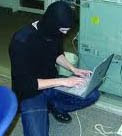

0 Comments:
Post a Comment
Subscribe to Post Comments [Atom]
<< Home