Remove - Subscribe to: Posts (Atom)
- Go to dashboard/ template/ edit HTML
- Click the 'Expand Widgets Templates' box
- Find:
<b:if cond='data:blog.pageType != "item"'> <!-- Blog feed links -->
<b:if cond='data:feedLinks'>
<div class='blog-feeds'>
<b:include data='feedLinks' name='feedLinksBody'/>
</div>
</b:if>
Remove this line:
<b:include data='feedLinks' name='feedLinksBody'/>That should remove Posts (Atom)
ေနာက္တစ္မ်ိဳး
- Go to Blogger Dashboard > Design tab > Edit HTML tab
- Check Expand Widget Templates checkbox
- Then serach for the following line of code and remove it.
<b:include name='feedLinks'/> - Finally Save Your template.
How to Hide this links By CSS?
There is another way to hide this links By CSSYou just copy the below code and paste it before
]]></b:skin> tag.blog-feeds{display:none !important;} ေနာက္တစ္မ်ိဳး1. Log in to blogger account > Go to Design >> Edit Html 2. Make sure added check mark in Expand Widget Templates 3. Find this tag by using Ctrl+F
<b:include name='feedLinks'/>
Delete code Blue you found.
4. Now click save template. you are done.
Labels: blogging, coding, ဘေလာ့နည္းပညာ
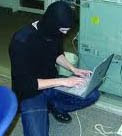

0 Comments:
Post a Comment
Subscribe to Post Comments [Atom]
<< Home