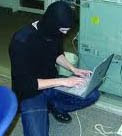Antamedia Hotspot 1.64 
Antamedia HotSpot Billing Software is Windows PC gateway software which enables control and charging for Internet access using captive portal technology. The software is suitable for all purposes where customers should get fast login to system without installation of client software. After connecting to the network (using wireless cards or UTP cable), the customer will be prompted to type username and password to gain access to the Internet. Customers will see the time and bandwidth usage and will be able to fill their time when needed. For those who already request this software, I can only give this version.
Antamedia Internet caffé 5.40Full (Max 250 clients)
Internet Cafe Software, Cyber Cafe Software and Gaming Center Software by Antamedia, controls time and bandwidth usage of your computers and game consoles. You can easily manage customer accounts, setup security, charge POS items and get latest statistics, logs and detailed reports. Internet Caffe is easy, powerful and reliable and it will help you to improve your business and increase your cyber cafe revenue.
Antamedia Bandwidth Manager
Antamedia Bandwidth Manager software controls download and upload rates for every computer in your network, using a shared Internet connection (NAT), meaning it acts as a gateway to the Internet. You no longer need to install software on each computer to control bandwidth quotas, set time limits and priorities for different users, configure firewalls and other advanced features, such as blocking unauthorized websites.
Bandwidth Manager also gives you real control over what can be accessed, making it ideal for schools or preventing illegal or dangerous downloads.
Antamedia bandwidth management software is perfect for Internet and game cafes as it tightly integrates with any available CyberCafe management software. If used with Antamedia's specialist Internet Cafe, operation is fully automated and extra easy. You can set maximum download and upload rates for your customers, with each computer connection auto-disabled at session end.
Computers can be limited with specified time and quota per session, day time when access is allowed and set to logout after inactivity. Software enables control and billing using captive portal technology and it's suitable for ISPs, Hotspots, Airports, Hotels, Internet and Cyber cafes.
This fully functional and obligation-free trial period download means you can assess Antamedia Bandwidth Manager today, without any risks or major reconfiguring of your network. Try it right now and discover why Antamedia has become the world's favorite for resource management software solutions.
Anti Deep Freeze Collections 2012
If you modify system files or download new software via a computer that Deep Freeze is installed applications, then these activities will automatically be canceled after the computer restarts.
So let's say you go to a cyber cafe (figuring) and download some files and computers used to use Deep Freeze, then after the computer is turned off and turned on again, your files will be deleted automatically and the computer will return to its original condition as when first you turn it on.
Take it easy ... here I will share a small utility called Anti-Deep-Freeze, in which this tool can automatically stop the process of Deep Freeze is active and will help you to download anything again without any worries.
Bandwidth Monitor 3.4 Bandwidth Monitor monitors bandwidth usages through computer it's installed on. The software displays real-time download and upload speeds in graphical and numerical forms (refer to screen shot below), logs bandwidth usages, and provides daily, weekly, monthly, and summary bandwidth usage reports.
Bandwidth Monitor monitors bandwidth usages through computer it's installed on. The software displays real-time download and upload speeds in graphical and numerical forms (refer to screen shot below), logs bandwidth usages, and provides daily, weekly, monthly, and summary bandwidth usage reports. Bandwidth Monitor Pro
Bandwidth Monitor Pro is a
utility that displays and logs your network adapters bandwidth usage.
It supports logging of all your network adapters at once and has a detailed transfer history. Included is an advanced alert system where you can set up rules to execute various
actions like send e-mail, play sounds, execute files, shutdown, etc. when certain conditions are meet. You can let Bandwidth Monitor Pro run in the background and it will log all your incoming and outgoing traffic for you to view later in the transfer log, or in real time if you wish.
Bandwidth Controller Enterprise
 |
Bandwidth Controller Enterprise is a scalable traffic shaping solution for corporate networks and service providers. This professional application will help you provide your organization with Layer 3 transaction processing and low latency bandwidth management.
The product can be installed on any internet gateway or server computer giving network administrators access to all internet streams for both upload and download directions. By using this architecture, bandwidth rules and product configuration are guarded against modification from end-users, with the additional benefit of transparent operation (i.e. client-side installation is not required).
Kernel level processing provides extra performance for high speed networks, with support for line speeds up to 8,000 Mbps. Real-time traffic such as VoIP and video is handled by the kernel processor using a combination of prioritization (QoS) and guaranteed service levels (SLAs), resulting in high quality network streams.
Billing Explorer DeskPro8
ExpolerBilling Billing Billing Explorer has spent figuring / Game Center their latest version. Billing Explorer DeskPro8 ie the same as the previous version F11, F11 DeskPro8 Billing Explorer can run stable at the Operating System Win'95 / 98/Me/2000/NT/XP. Also BillingExplorer Protocol Support TCP / IP and Net-NetBEUI, DHCP Support and Fix-IP Address.
According to Billing Explorer, their latest software DeskPro8 Billing Explorer has been tested and used in most cafes and online gaming, keep your PC stable and not easy to hang / crash. Where in previous versions, especially for Billing Billing Explorer Explorer Crack or pirated, data revenues / receipts can be erased and manipulated, even the administrator password can be known.
And highly recommended for users Billing explorer to immediately upgrade to the latest version, to cover the bugs in earlier versions. Upgrades are made very easy, you just Download Billingexplorer.exe and overwrite the old billingexplorer.
Can Control All Volume / Sound PC Client. Can Billing server Small Large Volume Set Each PC Client, Disable / Enable Messages Client to Client or Client to Server, More Security, Full Anti Ctrl + Alt + Del, Task Manager Protection, Blocking Controller, Auto Shutdown, Client Settings From Server etc..
DeskPro8 F12 2010:
Such facilities could DeskPro7 All Volume Control / Sound PC Client with the addition of the following:
-USB Lock & Unlock
USB Lock Menvegah Virus Log of USB.USB Unlock to open the USB back
-Point System
With the Point System, Owner Warnet & Bonus Game Online can give to the Member or User's Internet Game in place.
For example in Warnet ABCDE:
Users who use the Internet, at least 1 hour, will get the point = 1.
If 10 hours, got a point = 10 ff.
These points can be collected as much as possible. Owner Warnet Bonus Game will give, for example as follows:
Number of Points = 4, can be exchanged for soft drinks.
Number of Points = 5, can be exchanged with the bag.
Number of Points = 8, can be exchanged with HP Voucher.
And so on, so owners can define their own Warnet Game Point Rewardnya.
Voucher System Time and Money
With this system, owners can distinguish Warnet & Game Rates for Her computer type.
For example in Warnet ABCDE:
PC No. 1 to 30, Cost per hour = 2000 Games, but to direct Package 5 Hours bianya = rp. 7500, -
PC No. 31 to 50, Cost per hour = 2500 Games, but to direct Package 5 Hours bianya = rp. 10.000, -
The owner can sell Warnet Game Value Voucher with 10,000, - and 7,500, - for Package 5 Hours.
Distribution Rates Could Cost Per Type of Group Computer In 1 Room Can Regulated Rates as follows:
(Personal, Group, Games, Prepaid, Voucher, etc.)
For example: 1 Rooms There are 30 PC Client
Client No. 1 s / d 10 Use Type quadcore PC, equipped with a WebCam, and Ada his AC.
Internet Rates rp. 3500/Jam, Game rp. 3200/Jam, Member rp. 3000/Jam
Client No. 11 s / d 20 Using PC Core2Core type, equipped with a WebCam.
Internet Rates rp. 3300/Jam, Game rp. 3100/Jam, Member rp. 2800/Jam
Client No. 21 s / d 30 Using PC type Pentium 3, Without a WebCam, and his No air conditioning.
Internet Rates rp. 3000/Jam, Game rp. 2900/Jam, Member rp. 2700/Jam
With DeskPro8, a room can be arranged VIP Distribution Charge Rates, Economy Rates, Etc. Standard Tariff.
In Version DeskPro8:
An account can be different Member Cost Rates, In the above example, If the Member page. using the PC between the No. 1 s / d 10, the fee was rp. 3000/Jam.Jika wear No. 11 PC s / d 20, using the PC Charge 2800/Jam.Jika No. 21 s / d 30, fares 2700/Jam.
Report To do List (Admin, Operator, etc.)
Billing Activity Report carried out by Admin, Operator, Owner, Like Now go to Menu Member Area, Configuration Settings, Setting Fees, User Management, Billing etc. Close.
User Account Management
Registering or Edit Account that is used to Access Billing, Adding Like List Group Super Admin, Group Admin or regular User Group.
ကျန်တဲ့ဆော့ဝဲလ်တွေတော့တခုချင်းဆီမရှင်းပြတော့ပါဘူး။အောက်ပါဆော့ဝဲလ်များစွာကျန်ပါသေးတယ်

 ျမန္မာအိုင္တီ
ျမန္မာအိုင္တီ မွာ Admin
ကိုခ်စ္ ၾကီး (က်ေနာ္ အရမ္း အားကိုး အားက် ရတဲ့ ခ်စ္ကိုၾကီးရဲ႕ post ေလးျဖစ္ပါတယ္ ေအာက္မွာ ေဒါင္းေလာ့ လင့္ေလးေတြ တင္ေပးထားပါတယ္
ပါ့စ၀က္ ကေတာ့ www.mmitd.combykochit ျဖစ္ပါတယ္ ဒီ post ေလးကို ၾကိဳက္တယ္ဆိုရင္ေတာ့
ဒီေနရာမွာ သြားျပီး ေက်းဇူးတင္ စကားေလးေျပာေပးၾကပါ လို႔ ေမတၱာ ရပ္ခံပါတယ္ခင္ဗ်ာ
ေဒါင္းေလာ့
http://www.kochit.mmitd.com/upload/Antamedia%20HotSpot%20v1.6.4%20p...http://www.kochit.mmitd.com/upload/Antamedia%20Internet%20Caffe%205...http://www.kochit.mmitd.com/upload/Antamedia.Bandwidth.Manager.1.0....http://www.kochit.mmitd.com/upload/Anti%20Deep%20Freeze%20Collectio...http://www.kochit.mmitd.com/upload/Bandwidth%20Monitor%20v3.4/Bandw...http://www.kochit.mmitd.com/upload/Bandwidth.Monitor.Pro.v1.30.Crac...http://www.kochit.mmitd.com/upload/BandwidthcontrollerEnterprise%20...http://www.kochit.mmitd.com/upload/Billing%20Explorer%20DeskPro8%20...http://www.kochit.mmitd.com/upload/Billing%20Internet%20eCafe%20Pro...http://www.kochit.mmitd.com/upload/Billing-Explorer%20DeskPro%206.0...http://www.kochit.mmitd.com/upload/Cafezee%203.9/Cafezee%203.9%20pr...http://www.kochit.mmitd.com/upload/Cafezee_3.9/Cafezee_3.9%20presen...http://www.kochit.mmitd.com/upload/CyberBilling%205.0v/CyberBilling...http://www.kochit.mmitd.com/upload/CyberCafePro%206%20Full/CyberCaf...http://www.kochit.mmitd.com/upload/Deep.Freeze.Standard.v6.62.020.3...http://www.kochit.mmitd.com/upload/Deep.Freeze.Standard.v7.21.020.3...http://www.kochit.mmitd.com/upload/Deep.Freeze.Standard.v7.21.020.3...http://www.kochit.mmitd.com/upload/Deep.Freeze.enter.v7.30%20presen...http://www.kochit.mmitd.com/upload/Faronics%20DFS%20v7.20.020.3398%...http://www.kochit.mmitd.com/upload/Faronics%20Deep%20Freeze%20Enter...http://www.kochit.mmitd.com/upload/Faronics_DFE%20730%20%20serial%2...http://www.kochit.mmitd.com/upload/Hoo%20Technologies%20-%20Net%20M...http://www.kochit.mmitd.com/upload/HotSpot%20Shield%202012.exehttp://www.kochit.mmitd.com/upload/IndoBilling%205.92%20Full/IndoBi...http://www.kochit.mmitd.com/upload/Legal%20Billing%20v6.0.6.6/Legal...http://www.kochit.mmitd.com/upload/Net%20Meter%20Pro%20v7.01/Get%20...http://www.kochit.mmitd.com/upload/Proxy%20Pro%20Workstation%20Edit...http://www.kochit.mmitd.com/upload/WizardSoft%20Net%20Meter%20Pro%2...http://www.kochit.mmitd.com/upload/ultra.zip 






















 Admin@@@ေမာင္ေအးလြင္
Admin@@@ေမာင္ေအးလြင္